Recently, I had to record a little demo of cd-surfer: A simple TUI file explorer, a terminal app I wrote. Here is the result:
I used Asciinema to record to a .cast file, and Gifcast to convert the .cast file into a .gif file.
Asciinema is the top result when you google “terminal recording”. Despite that, the moment I see it is written in python, I went back to google to find other options. Only to, after much frustration, come back to Asciinema and got the job done in minutes.
I have nothing against python itself, but sometimes, when you have to install a new package, it becomes a dependency hell. A lot of packages depend on a very specific version of its dependencies, and sometimes the new package you want to install depends on an already installed package but on a different version. When that happens, it triggers a snowball effect and everything brakes.
Luckly, there is a asciiname docker container available. It will run in isolation of your system python install. Having docker installed, you can run the command below:
docker run --rm -it -v "${HOME}/.config/asciinema:/root/.config/asciinema" -v "${PWD}:/root/data" --entrypoint=/bin/bash ghcr.io/asciinema/asci
inema
The following command does the following
- Download and the
asciinemacontainer - Use
~/.config/asciinemaon your host as the configuration file (optional file, will use default options if the file does not exist) - Create a volume in the current folder. Which means to you can access files from the current folder from the container´s folder
/root/data - Open bash shell inside the container
- Remove the container after you exit
From inside the container you can run:
asciinema rec demo.castTo start the recording and save todemo.cast.asciinema rec -c command demo.castto record a specific commandasciinema play demo.castTo play the recorded file on the terminal
After creating the .cast file, you can convert it to a .gif animation with Gifcast
On a side note, Gifcast has a very interesting approach, because it runs entirely on the browser, there is no server processing. It does that by decoding the .cast file and enconding the GIF file client-side (😲) with omggif. By doing that, it can be hosted on Github Pages for free (😎) (Github Pages does not support server code AFAIK).
Deixe um comentário